Projects vs Sales Orders in Microsoft Dynamics 365 Business Central
- Jenn Claridge

- Aug 18, 2025
- 3 min read
When it comes to managing work in Microsoft Dynamics 365 Business Central (BC), one of the first decisions you’ll need to make is whether to run it through a Project or a Sales Order.
Both are designed to handle customer work, but they work very differently, and picking the right one is essential for efficiency, accurate costing, and smooth delivery.
In this post, I’ll break down what each is, their strengths and weaknesses, and how to decide which will best fit your process.
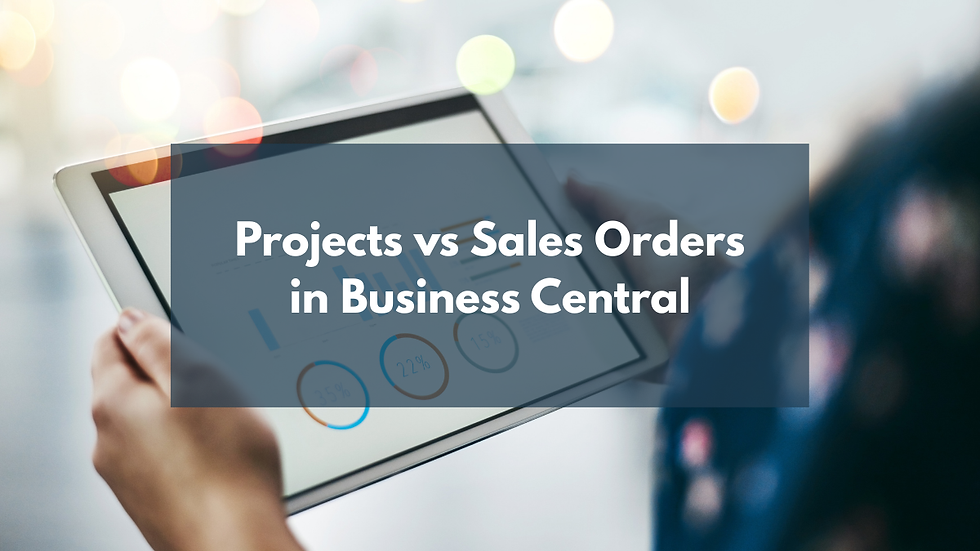
What is a Project in BC?
A Project (formerly called Jobs) is perfect for managing unstructured, unique activities where there’s a clear “project manager” overseeing the work.
Key traits:
Flexible structure with Tasks (buckets) and Planning Lines (budgets).
Designed for one-off activities that won’t be repeated in the same way.
Focus on budget vs actuals and milestone/progress-based billing.
Doesn’t produce a finished good for inventory.
Usage is posted through journals.
When to use Projects:
You’re not creating inventory as the main output.
You’re delivering a solution, installation, or service.
Billing is milestone or stage-based.
The work is unique, with little to no repetition.
Example use cases:
Job shop builds with custom materials for each order.
Engineer-to-Order manufacturing.
Construction or renovation projects.
Consulting or service engagements.

What is a Sales Order in BC?
A Sales Order is best for structured, repetitive demand where the product or service has a master record in BC.
Key traits:
Works with inventory items and predefined BOMs/routings.
More defined, repeatable workflow.
Production costs roll into inventory instead of WIP.
Designed for Make to Order (MTO) or Make to Stock (MTS).
When to use Sales Orders:
You’re producing or delivering the same item repeatedly.
The design and process are fixed.
You need inventory tracking.
You’re buying/selling an item, resource, or expense on repeat.
Example use cases:
Automotive parts or injection molding.
High-volume distribution.
Configurable consumer products with standard BOMs.
Key Differences at a Glance
Feature | Projects | Sales Orders |
Output | Service/solution | Inventory item |
Structure | Tasks + Planning Lines | Items + BOMs/Routings |
Billing | From the project (milestone/stage) | From sales order (per item/quantity) |
Costing | Multiple WIP methods, costs in project subledger | Inventory-based costing, 1 WIP method |
Best For | One-off, unique work | Repeatable production or resale |
Bad Fit For | Highly repetitive manufacturing | Service-heavy or unstructured work |
Costing and WIP
Projects:
Multiple Work in Progress (WIP) methods (Completed Contract, % Complete, Cost of Sales).
Flexible revenue and cost recognition.
Costs post to a project subledger.
WIP posting is manual—driven by budgets and contracts.
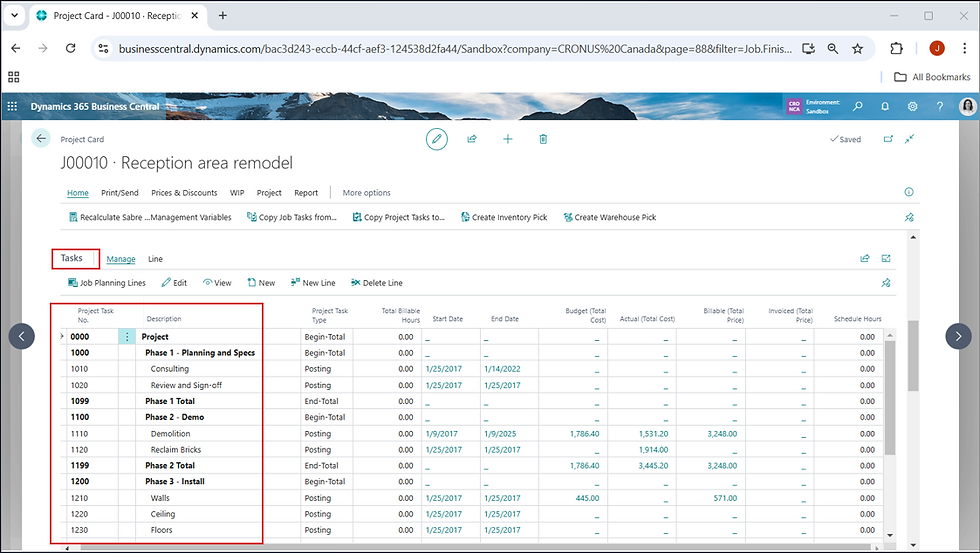
Sales Orders:
Costing tied to BOMs, routings, and resource rates.
One WIP method.
WIP can be posted automatically when labour/material is posted to the production order.
Why You Don’t Use Both Together
BC is designed for Projects or Sales Orders in a given process, not both. Mixing them adds unnecessary complexity, duplicates costing records, and makes reporting harder.
Instead, pick the one that matches your primary delivery model for that job.
Recap – When to Choose Projects vs Sales Orders
Projects are great when:
Services or installations are part of the delivery.
The focus is on budget vs actuals.
You bill based on progress or milestones.
Every job is unique.
Sales Orders are great when:
You have a well-defined, repeatable product.
You’re creating inventory.
The process is standardized.
You measure success by efficiency and volume.

Final Thoughts
Choosing between Projects and Sales Orders in BC comes down to one question: Is your work repeatable, or is it unique?
If you need flexibility, service tracking, and milestone billing—go with Projects.If you need structured production, inventory control, and repeatable workflows—Sales Orders are the better choice.


Comments